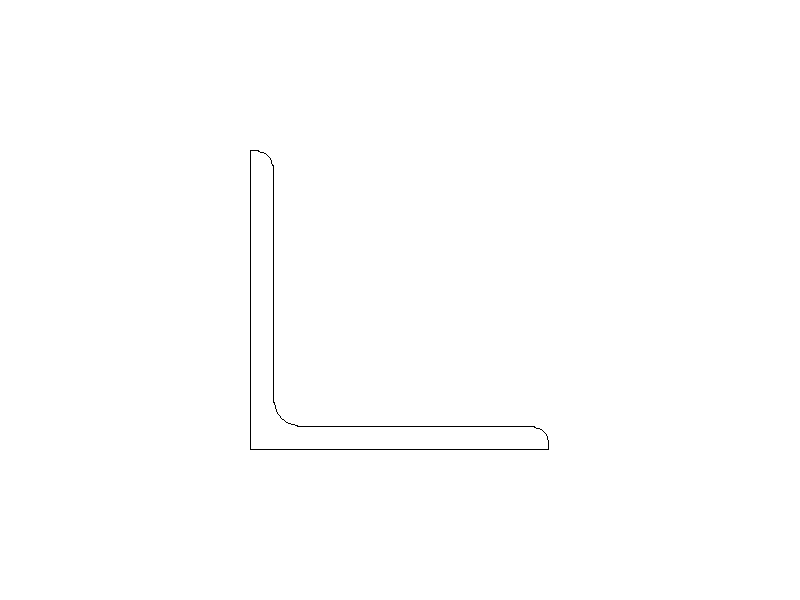
- Version
- 2038 Download
- 1.05 MB File Size
- 44 File Count
- March 30, 2020 Create Date
- March 30, 2020 Last Updated
Equal angle (EA) hot rolled steel work. A free AutoCAD DWG file download.
| File | Action |
|---|---|
| 30x30x03ea.dwg | Download |
| 25x25x06ea.dwg | Download |
| 25x25x05ea.dwg | Download |
| 25x25x03ea.dwg | Download |
| 200x200x26ea.dwg | Download |
| 200x200x20ea.dwg | Download |
| 200x200x18ea.dwg | Download |
| 200x200x16ea.dwg | Download |
| 200x200x13ea.dwg | Download |
| 150x150x19ea.dwg | Download |
| 150x150x16ea.dwg | Download |
| 150x150x12ea.dwg | Download |
| 150x150x10ea.dwg | Download |
| 125x125x16ea.dwg | Download |
| 125x125x08ea.dwg | Download |
| 100x100x12ea.dwg | Download |
| 100x100x08ea.dwg | Download |
| 100x100x06ea.dwg | Download |
| 90x90x10ea.dwg | Download |
| 90x90x08ea.dwg | Download |
| 90x90x06ea.dwg | Download |
| 75x75x10ea.dwg | Download |
| 75x75x08ea.dwg | Download |
| 75x75x06ea.dwg | Download |
| 75x75x05ea.dwg | Download |
| 65x65x10ea.dwg | Download |
| 65x65x06ea.dwg | Download |
| 65x65x05ea.dwg | Download |
| 65x50x08 ua.dwg | Download |
| 65x50x06 ua.dwg | Download |
| 65x50x05 ua.dwg | Download |
| 55x55x06ea.dwg | Download |
| 55x55x05ea.dwg | Download |
| 50x50x08ea.dwg | Download |
| 50x50x06ea.dwg | Download |
| 50x50x05ea.dwg | Download |
| 50x50x03ea.dwg | Download |
| 45x45x06ea.dwg | Download |
| 45x45x05ea.dwg | Download |
| 40x40x06ea.dwg | Download |
| 40x40x05ea.dwg | Download |
| 40x40x03ea.dwg | Download |
| 30x30x06ea.dwg | Download |
| 30x30x05ea.dwg | Download |